In the new Bank Statement Reconciliation (V8) you have the ability to reconcile other accounts than receivable and payable ones. For those accounts you need to reconcile (without adding a partner in the bank statement), you just have to tick Allow Reconciliation for the account concerned (menu Accounting > Configuration > Accounts > Accounts).
When you encode (or import) the bank statement, leave the partner empty in the bank statement line concerned. When you click the Reconcile button, all the unreconciled entries for all accounts which allow reconciliation will be displayed (and not only payable/receivable). Then you can filter on the account code to make your searches faster. Select the counterpart to be reconciled by clicking the + in front of the line, then click OK. The entries will now be reconciled. This should solve the clearing accounts of card payments, deposits, etc.
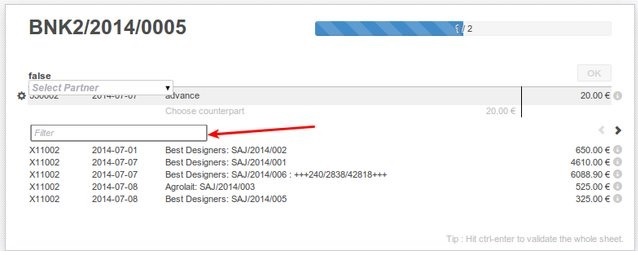

When you return to the bank statement, you can click the Journal Items button to display all reconciliations made from this statement.